Ready to transform your busy season?
Modernize your audit practice with our secure digital confirmation platform. We’ll get you started quickly, and you can count on us if you ever need help.

ROI Calculator
?
Calculation Assumptions (for time savings)
- Typical time it takes per confirmation for preparing and sending manual/paper confirmations and logging results: 12 minutes
- Typical reconfirmation rate per confirmation, when sending manual/paper confirmations: 40%
- Typical rate of alternative procedures for non-responses per confirmation, when sending manual/paper confirmations: 29%
Audit engagements
Confirmations per engagement
ROI Calculator
|
15.0
|
|
14.5
|
|
14.0
|
|
13.5
|
|
13.0
|
|
12.5
|
|
12.0
|
|
11.5
|
|
11.0
|
|
10.5
|
|
10.0
|
|
9.5
|
|
9.0
|
|
8.5
|
|
8.0
|
|
7.5
|
|
7.0
|
|
6.5
|
|
6.0
|
|
5.5
|
|
5.0
|
|
4.5
|
|
4.0
|
|
3.5
|
|
3.0
|
|
2.5
|
|
2.0
|
|
1.5
|
|
1.0
|
|
0.0
|
without
Confirmation
with
Confirmation
with Confirmation
Confirmation makes your audits fast and easy
Watch now to learn how our secure audit platform helps you complete bank, legal, AR/AP, and EBP confirmations.
One centralized platform for all of your digital confirmations

Bank confirmations
Our secure, streamlined platform is the essential confirmation tool for auditors and bankers.
Fast
Receive confirmation responses within 48 hours (on average), empowering your team to manage more confirmations in less time.
Secure
SOC 1 and SOC 2 exams and a robust data-security system helped us earn the trust of more than 4,000 validated banks and departments.
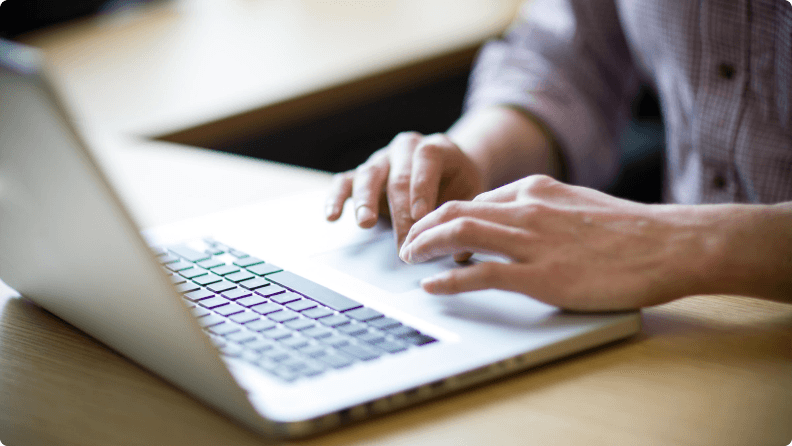
Legal confirmations
Confirmation makes an efficient and secure connection between accounting firms and law firms with their mutual clients’ approval.
Trusted platform
More than 5,000 law firms around the world trust Confirmation for communication with their clients and their clients’ auditors.
Streamlined workflow
Quickly prepare confirmation requests, obtain client approvals, set deadlines, and get status updates.

Accounts receivable & payable confirmations
Efficiently confirm balances with your clients’ customers and vendors.
Fast
Quickly prepare confirmations in bulk and instantly send them out.
Easy
Our platform is easy to use. Your clients’ customers and vendors will thank you.

Employee benefit plan confirmations
Streamline communication with your clients’ employees as you confirm retirement plan participant information.
More responses
Automate email reminders and follow-ups to improve employee response.
Easy management
One platform to track hundreds of interactions with ease, including batch uploads for handling high-volume confirmations.
Get started in minutes
It’s easy to create an account and start sending confirmations through our platform.
Send confirmation requests to your client for approval
Send confirmation requests to a bank or other recipients
Track and receive responses
Hear from our clients
“Confirmation has revolutionized how our firm confirms bank balances. We get our confirmations back in record time and the website is very easy to use. “
Chris Newman, CPA
Senior Manager, Warren Averett CPAs and Advisors
“We have found Confirmation to be an efficient tool for receiving timely and accurate confirmations. After fully adopting Confirmation for our bank confirmations, we realized significant administrative savings and have received the same feedback from our audit clients. “
Sam Timothy
President and Owner, Timothy DeVolt
“Whitley Penn is very happy with the services provided and will continue to use Confirmation to serve our clients with quick, efficient results. “
Andy Hines, CPA
Audit Manager, Whitley Penn